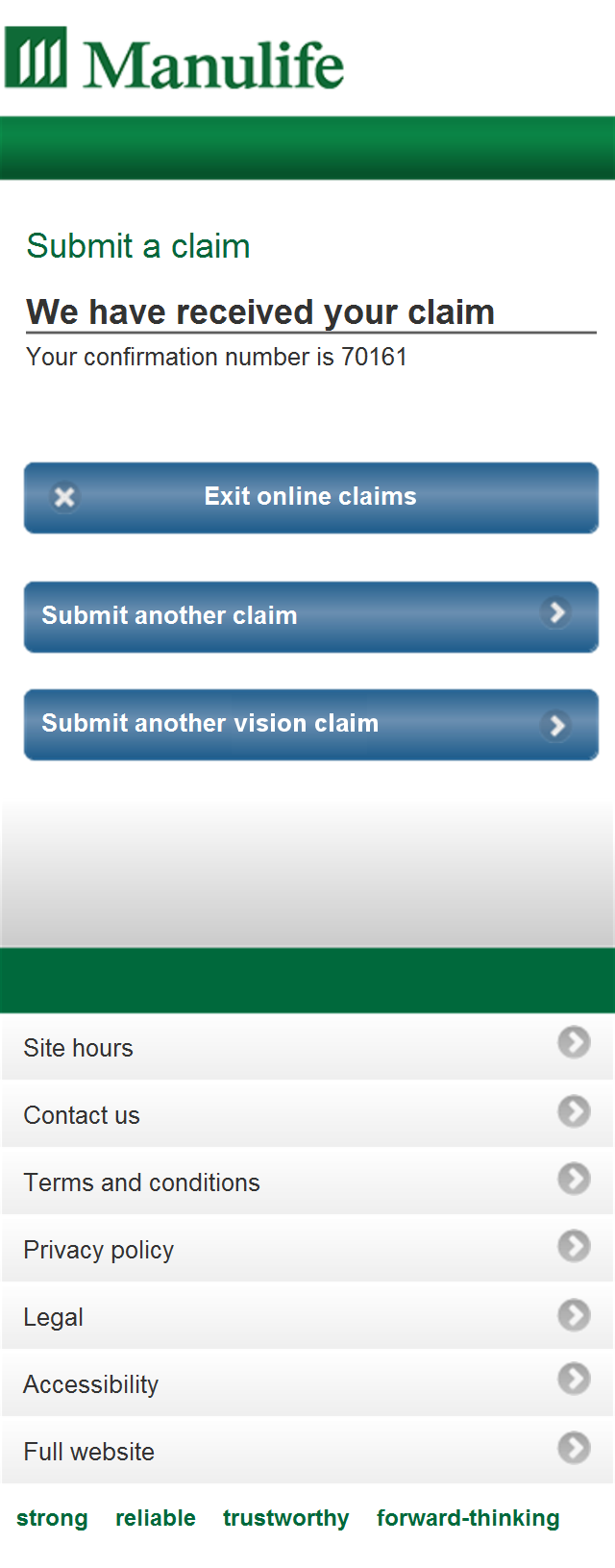Submitting claims
-
1
Scroll down and click the "Submit a claim" button to get started.
-
1
You'll need to enter your banking information first if we don't have it on file.
-
1
Fill in your banking information. This information is easy to find on a blank cheque. Tip: Contact your bank for additional information.
-
1
You'll need to enter contact information first if we don't have it on file.
-
1
Select the type of service you are claiming, and the patient you are claiming for (e.g. yourself, spouse, dependent).
-
2
Confirm if the patient you selected is covered by a different insurance plan.
-
3
If you checked "Yes", fill out the remaining fields. Otherwise click "Continue".
-
1
Select a service provider based on the service you identified.
-
2
Click the "Other service provider" link to add a new provider to your list.
-
1
Enter your service provider's information in the fields above.
-
2
Click "Save".
-
1
Click the "Add expense" button. (Note: you can add multiple expenses to a single claim.)
-
1
Use your receipt to fill in the fields.
-
2
Click "Save".
-
1
Answer any remaining questions on this page and check the terms and conditions.
-
2
Click the "Submit claim" button and your claim will be processed instantly.
-
1
That's it! Thank you for using the Manulife Group Benefits mobile site demo.
Skip step
Restart
Try next simulation
More simulations

 View demo
View demo
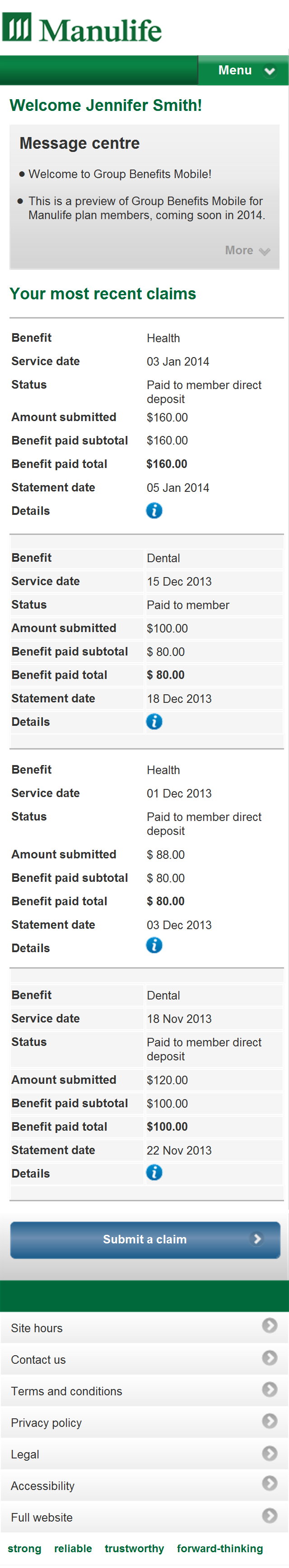
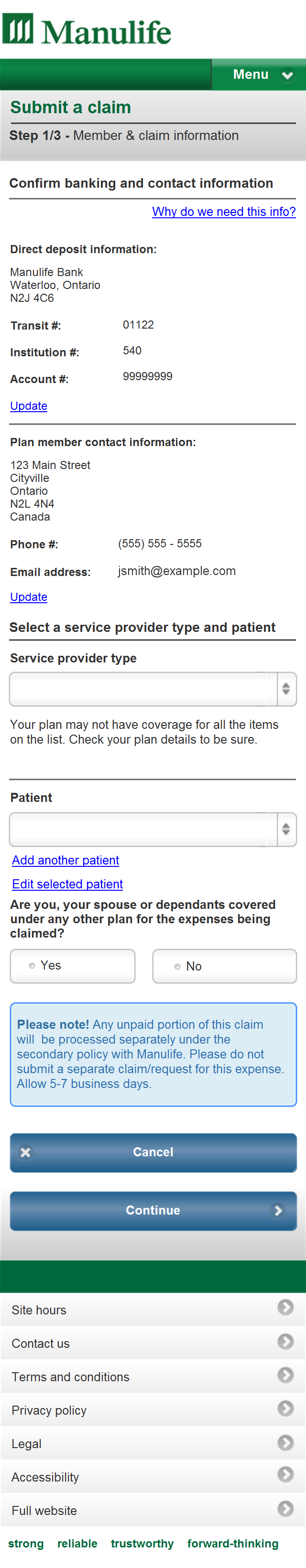
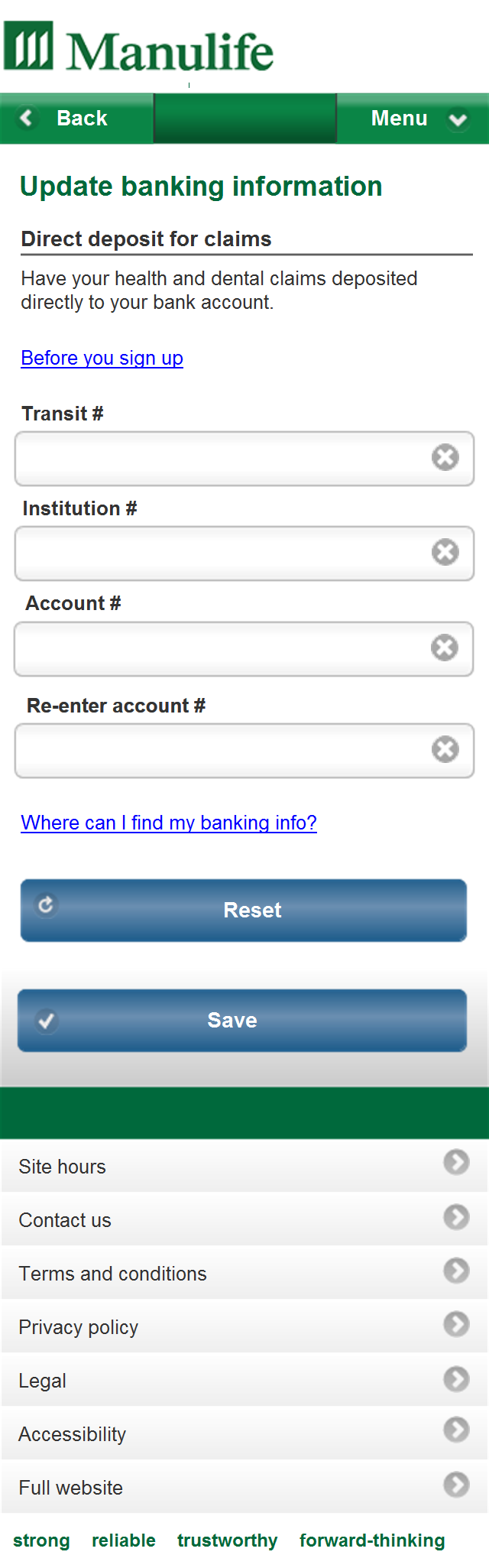
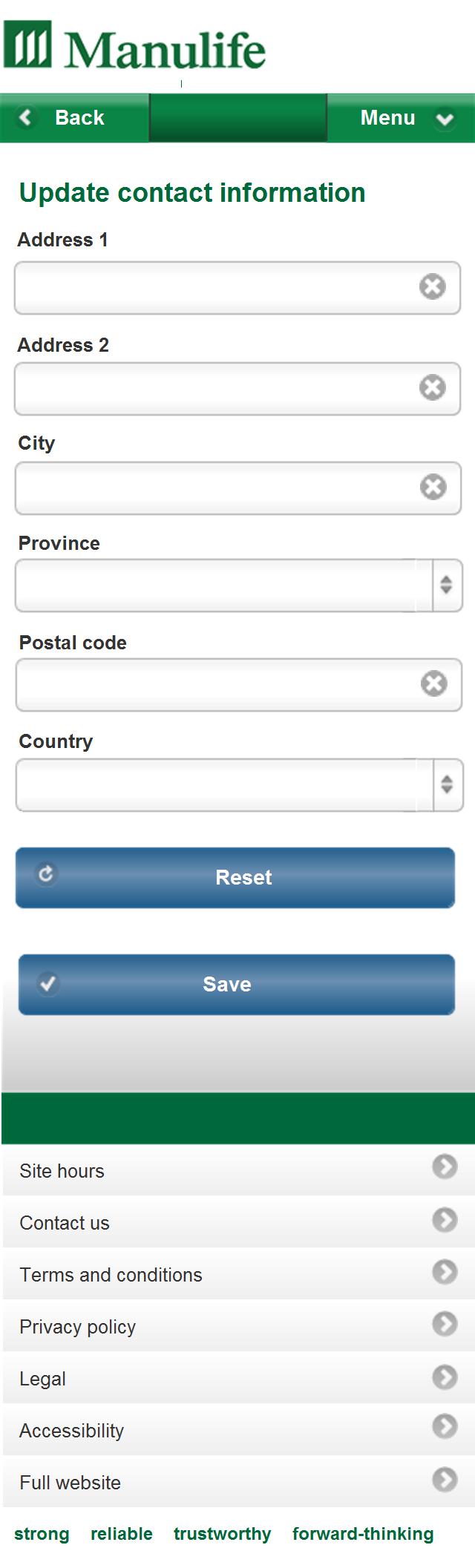
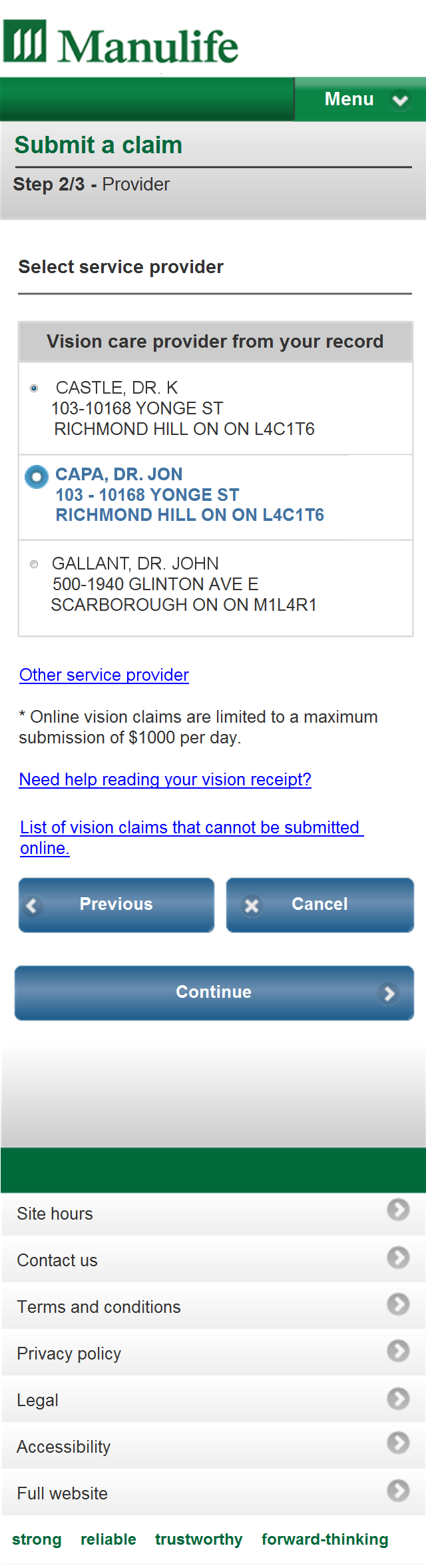
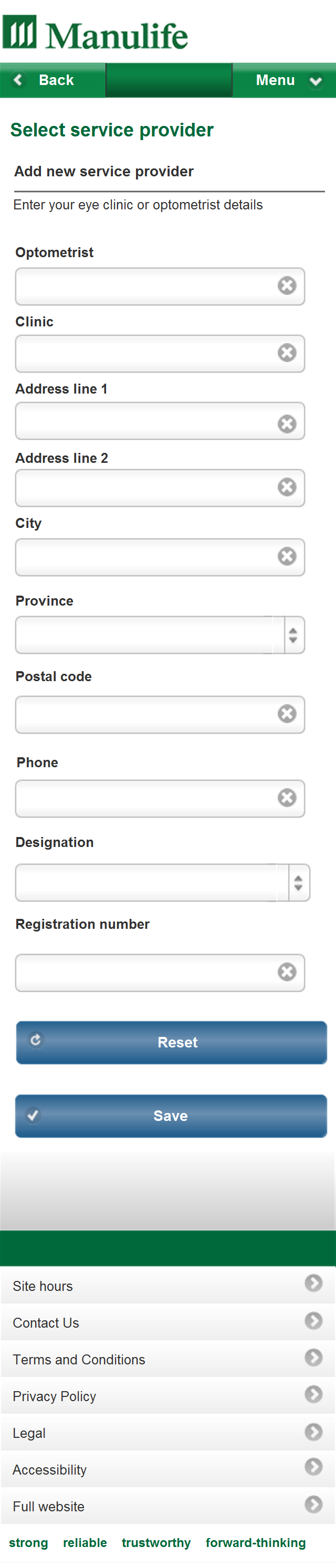
.png)
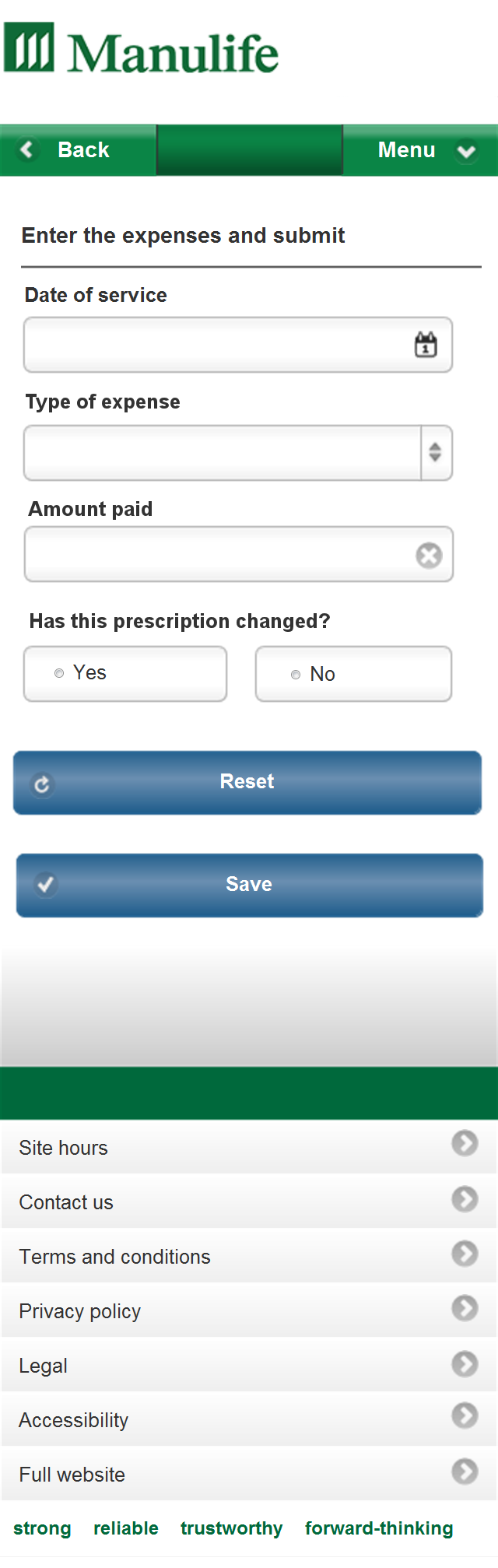
.png)
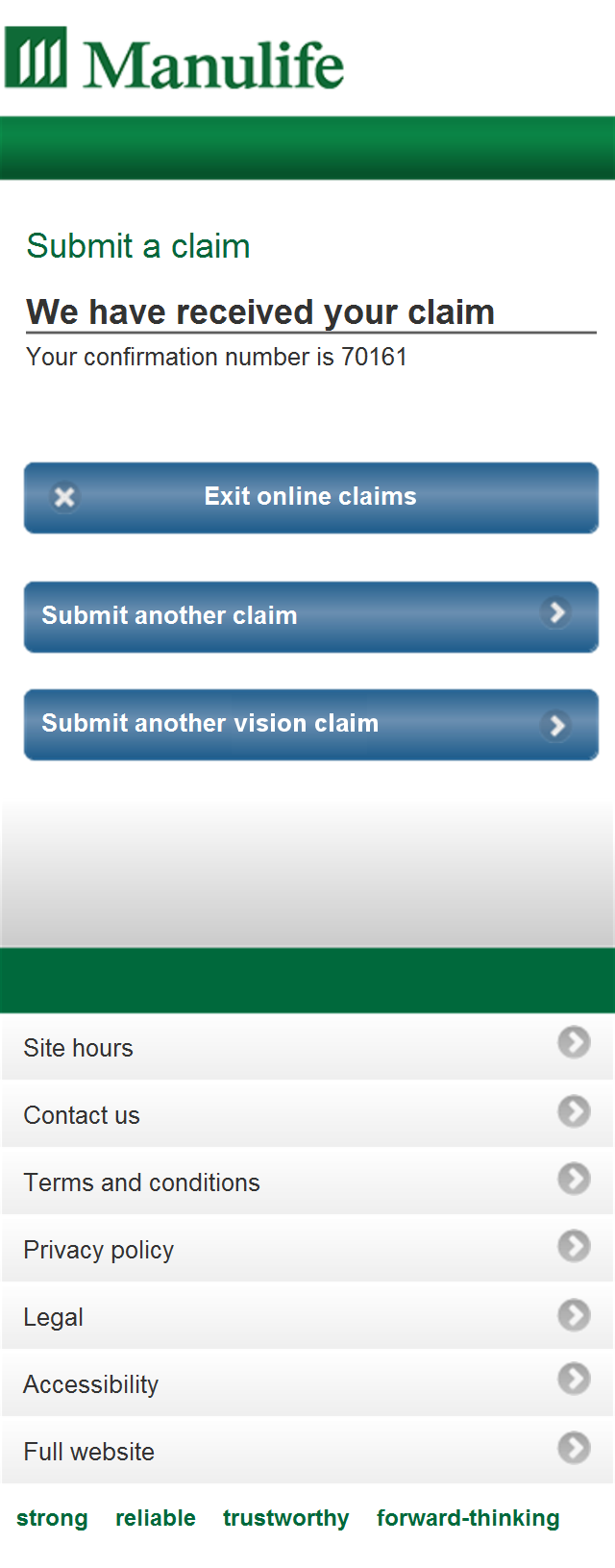
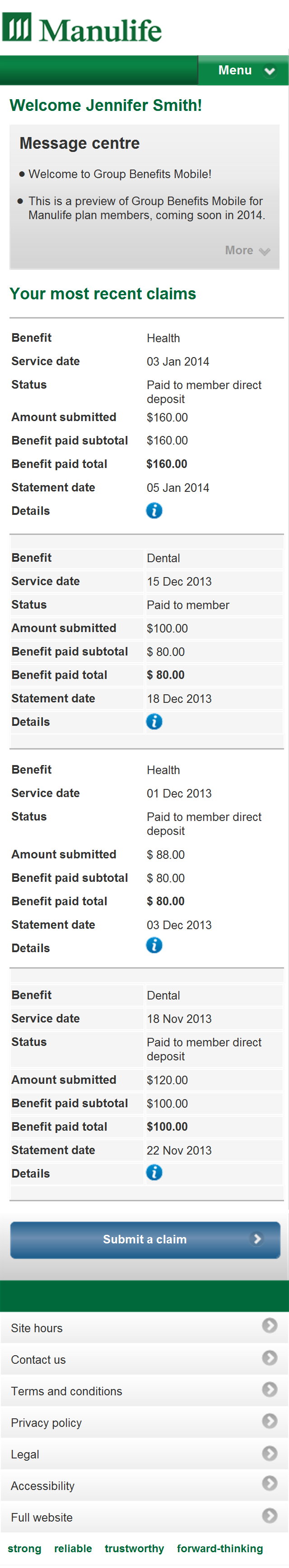
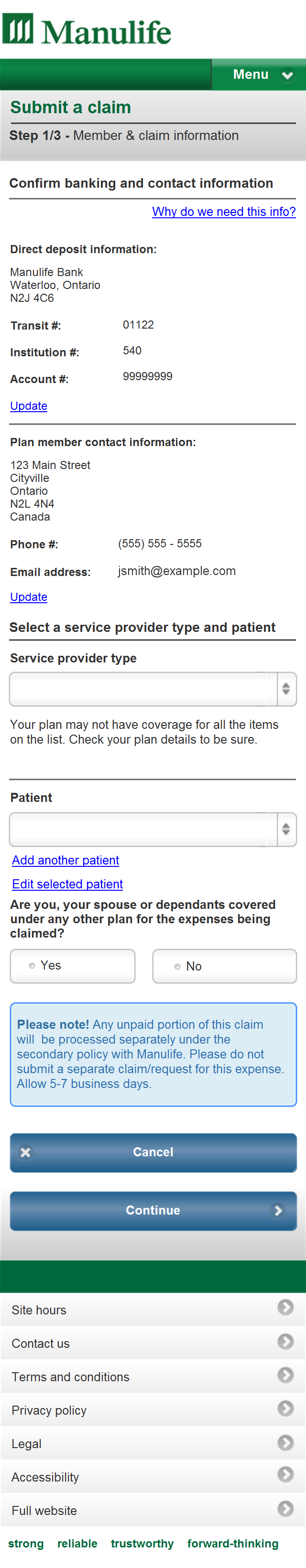
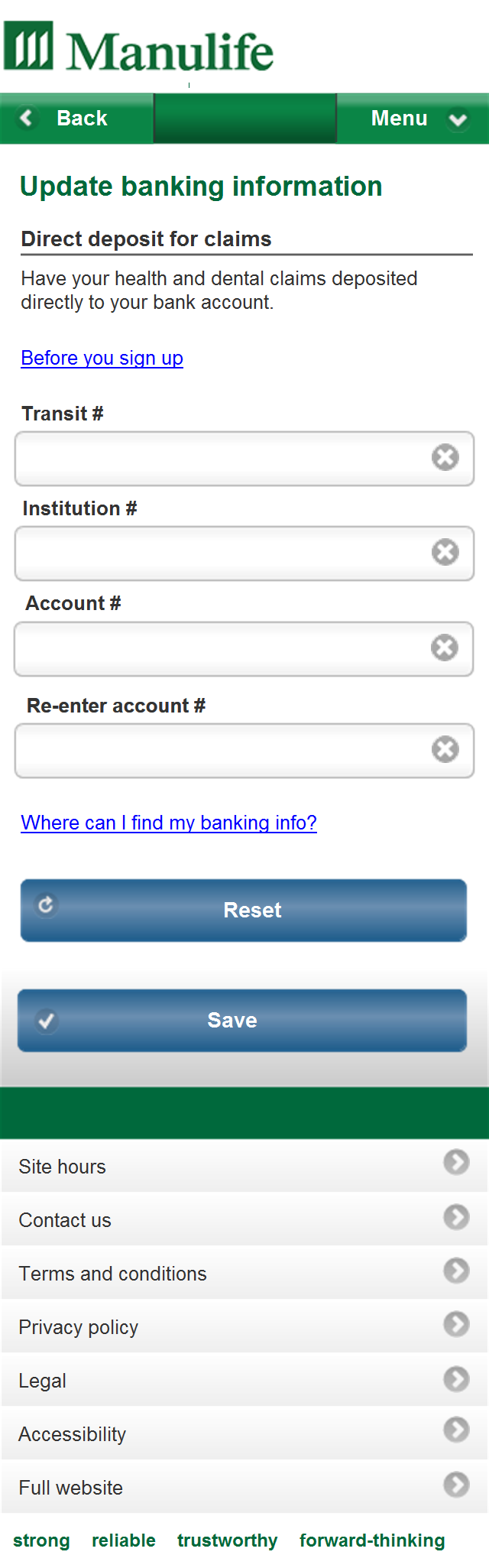
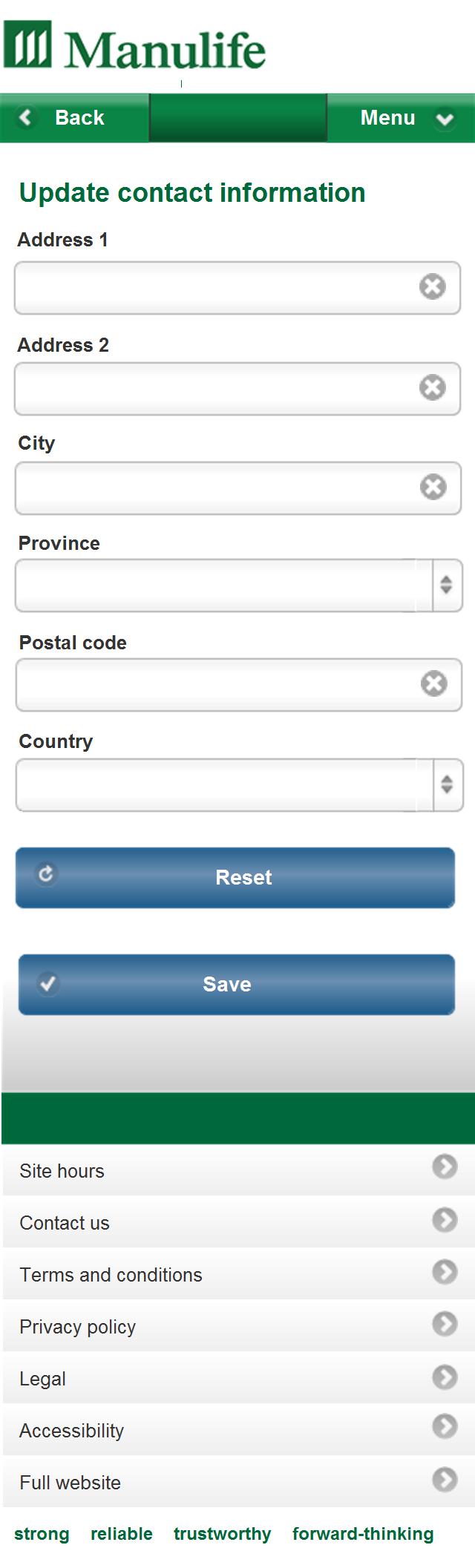

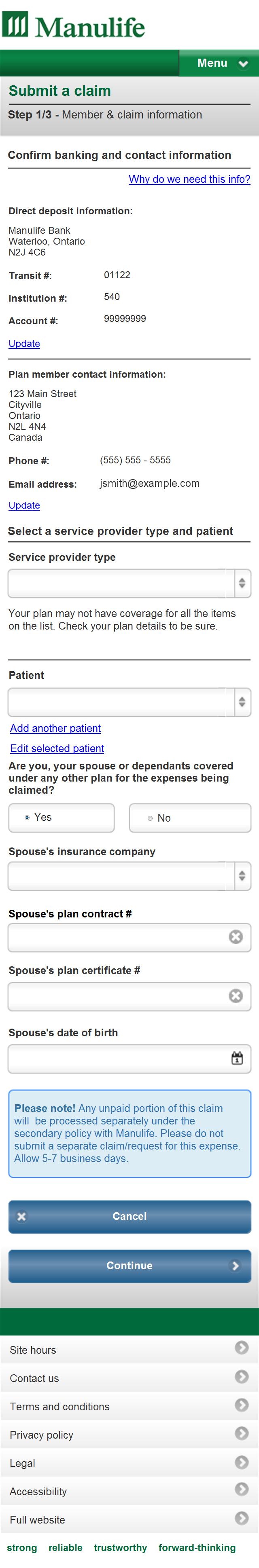
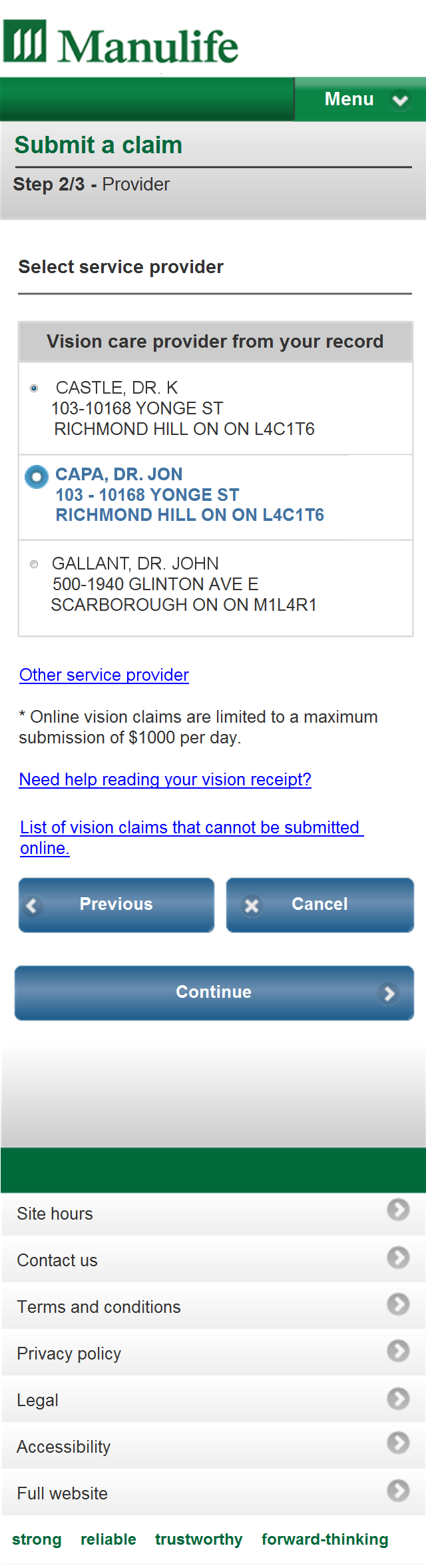

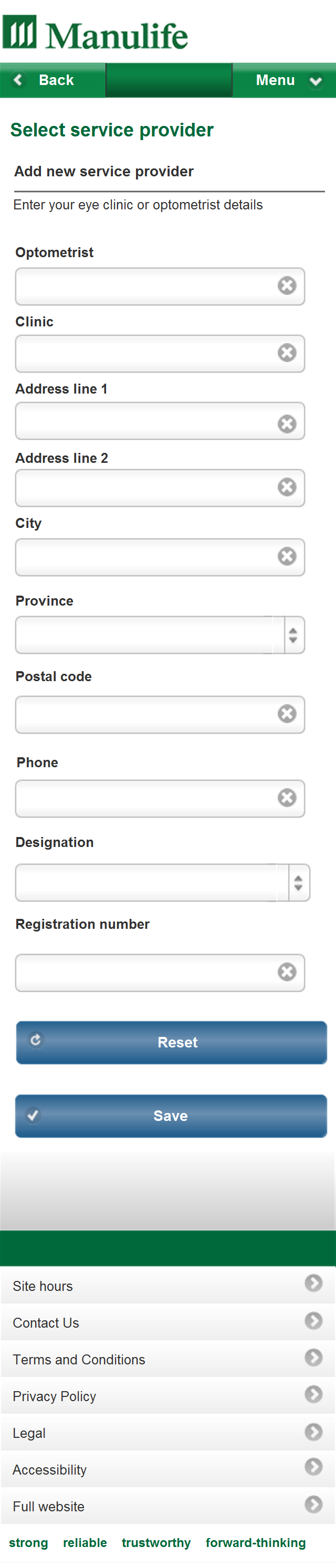
.png)
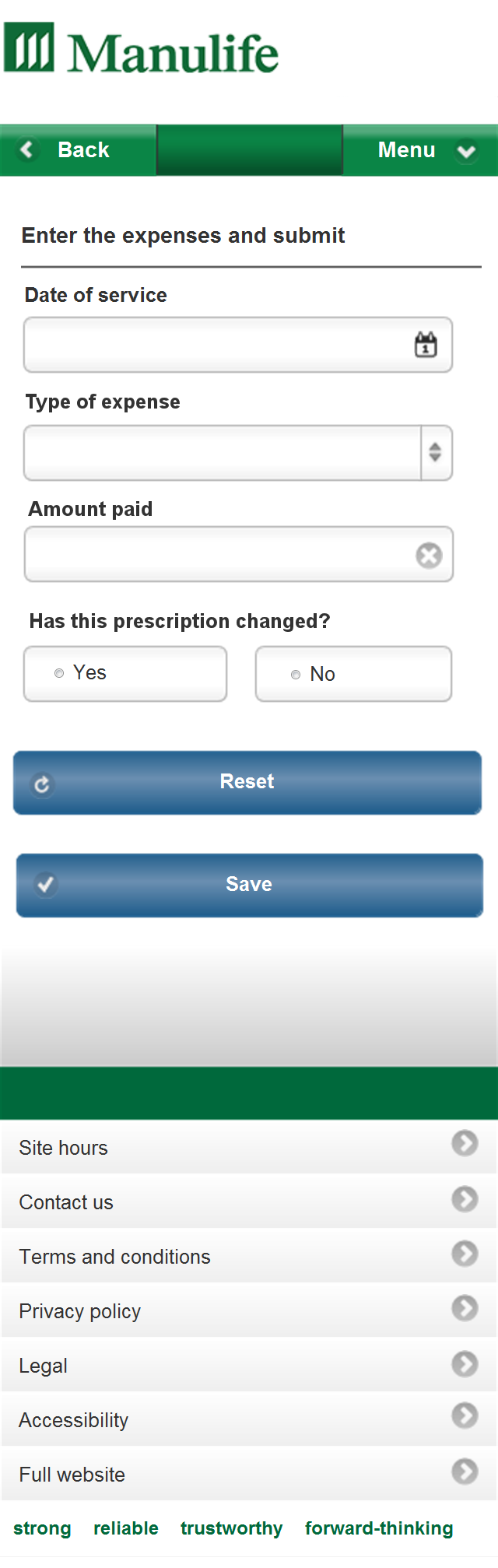
.png)
-terms.png)