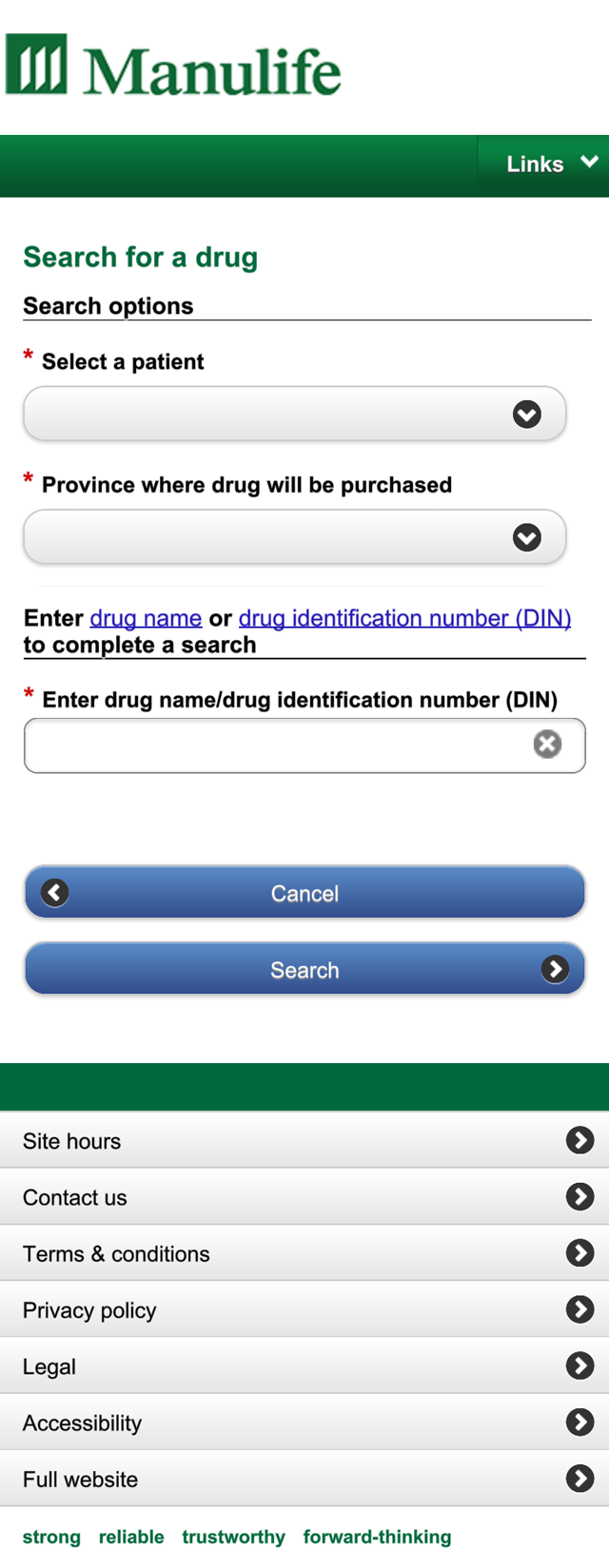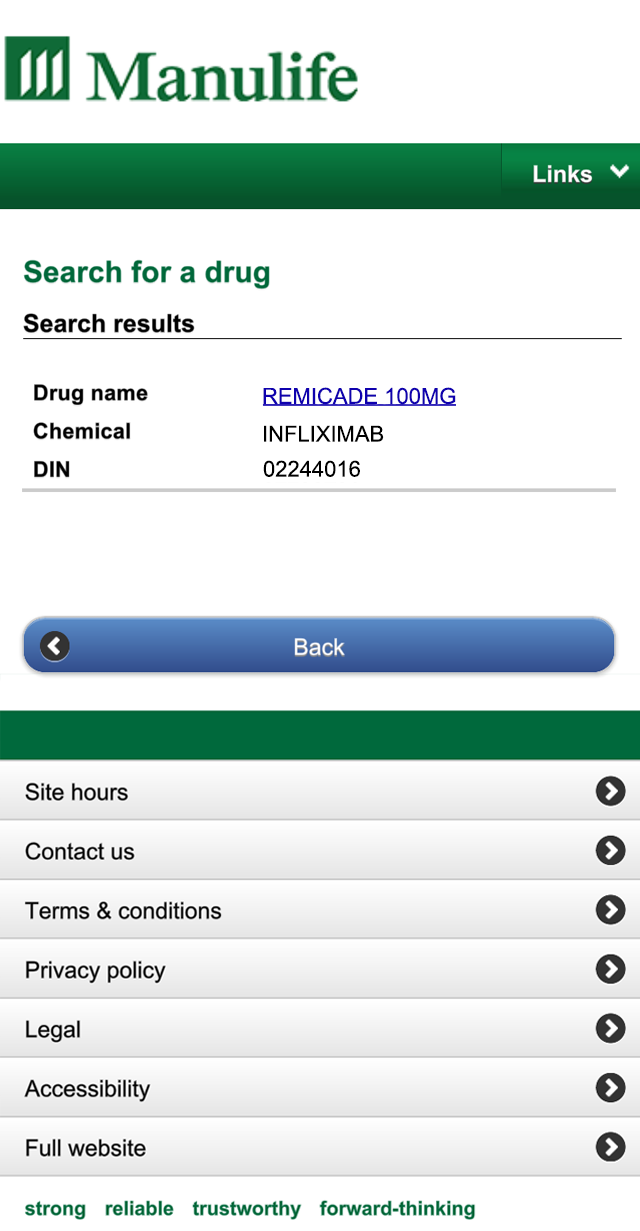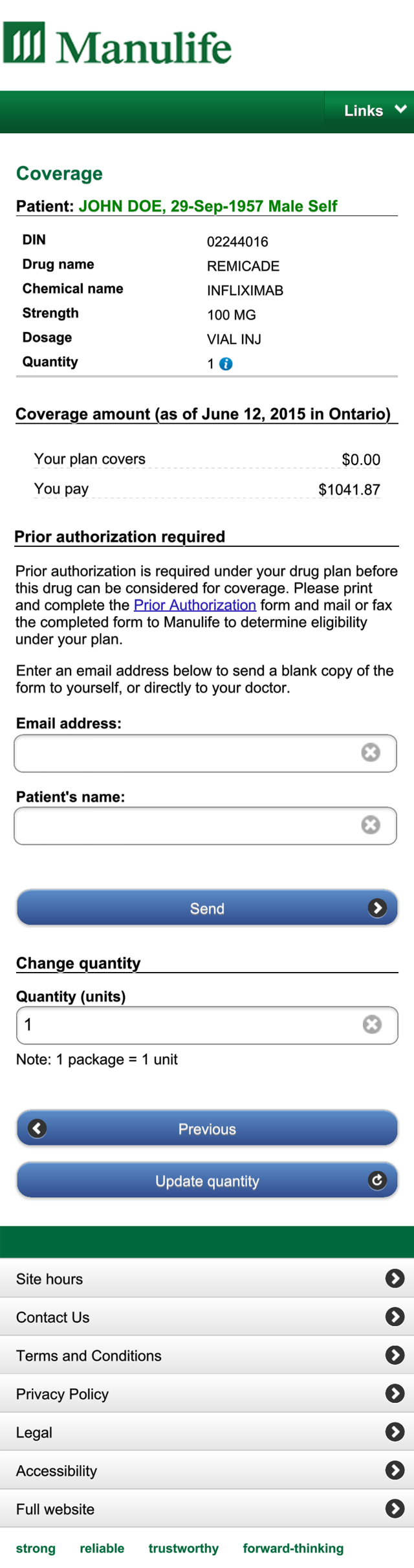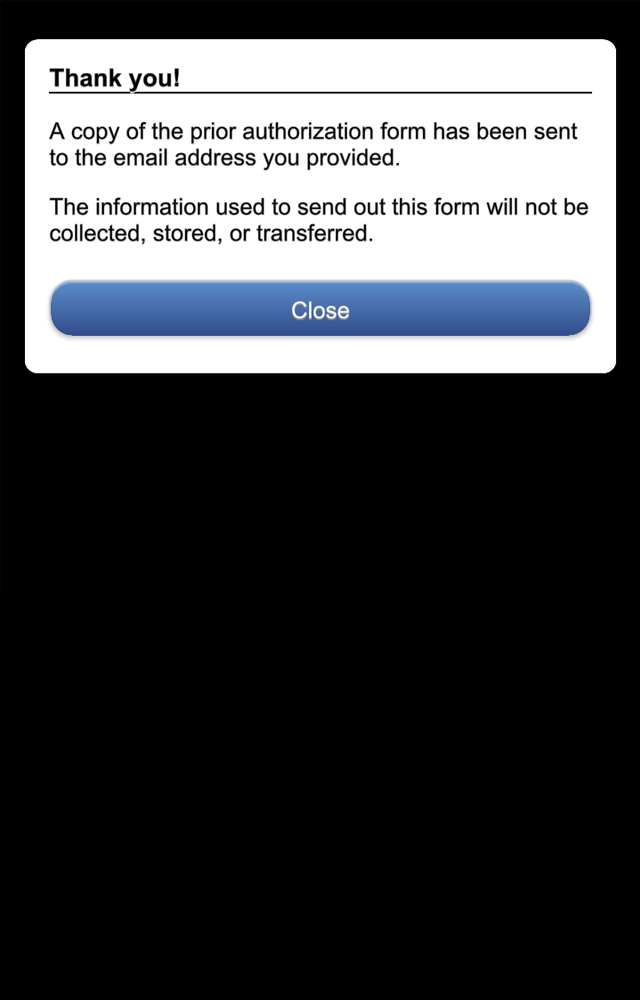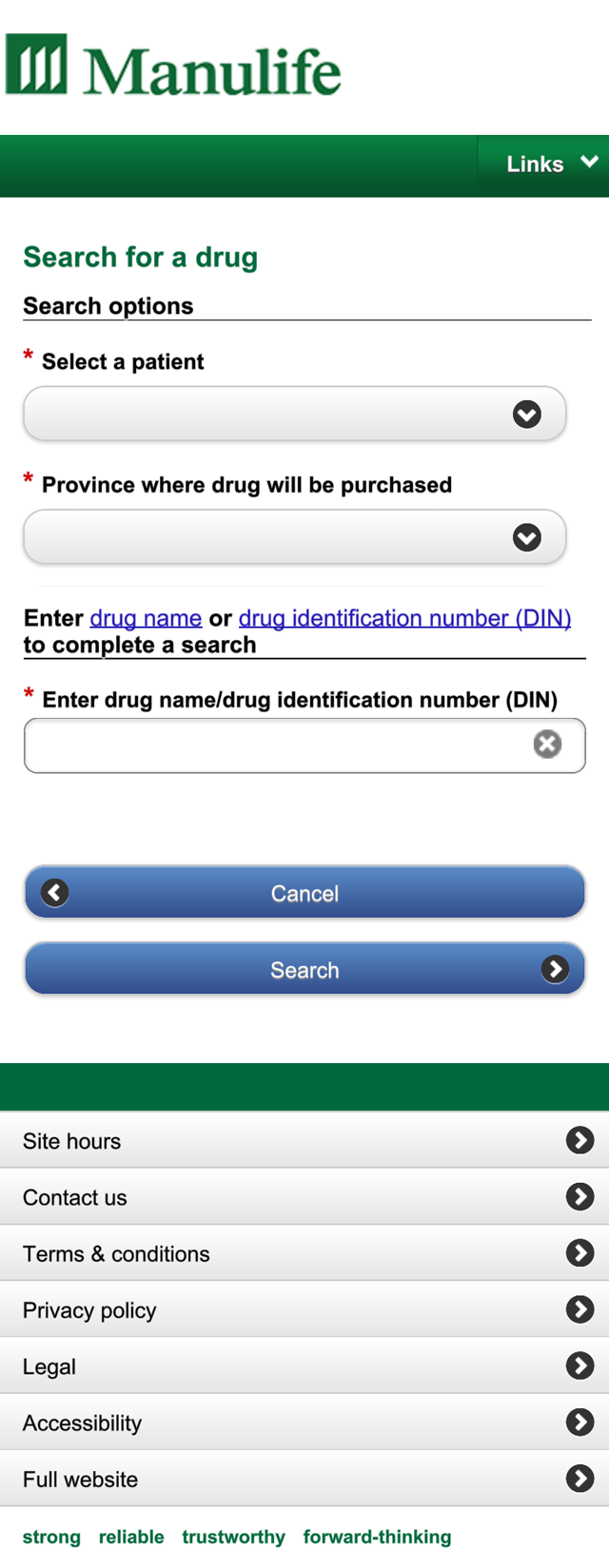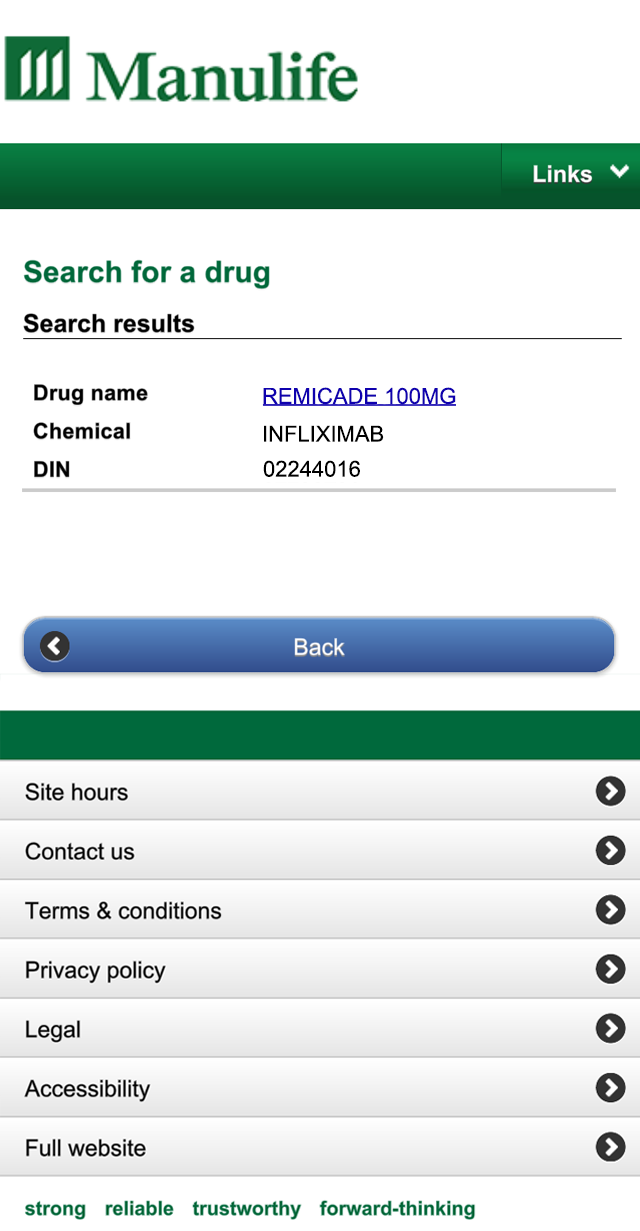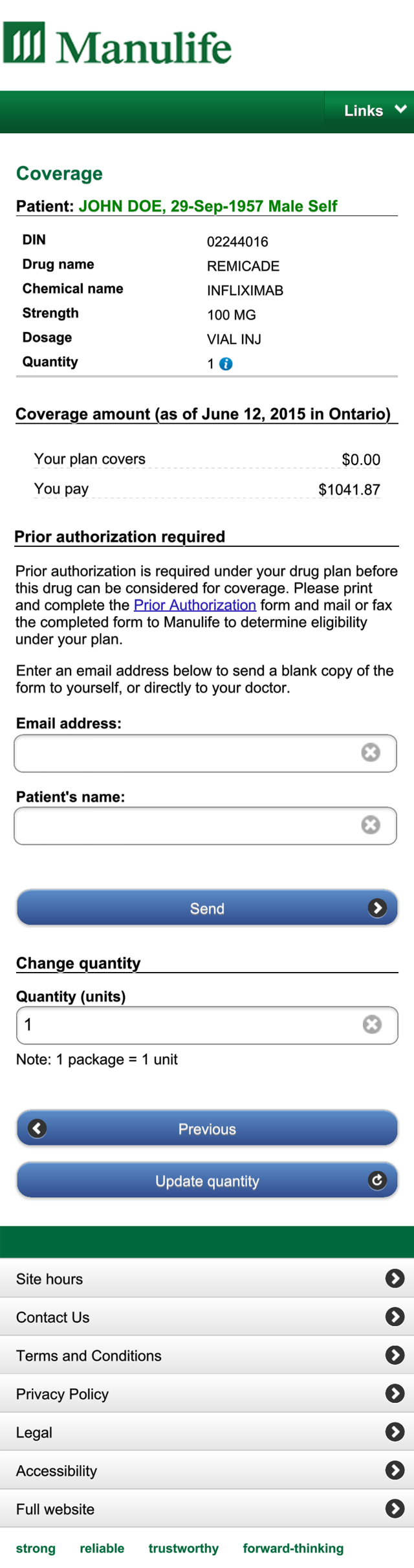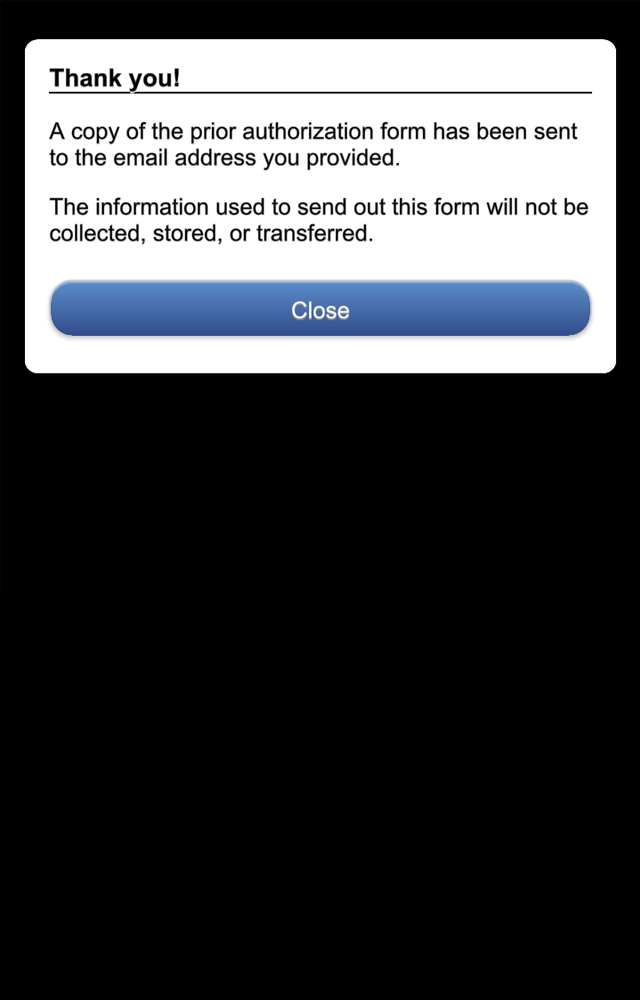-
1
Select a patient, and choose the province where the drug will be purchased.
-
2
Enter the drug name or DIN.
-
3
Click "Search".
-
1
Click on a drug name to view your coverage.
-
1
Scroll down to view coverage amount and an explanation of your coverage.
-
2
Complete the prior authorization email form fields.
-
3
Click "Send".
-
1
View confirmation that the email has been sent.
-
2
That's it! Thank you for using the Manulife Group Benefits mobile site demo.
Skip step
Restart
Try next simulation
More simulations

 View demo
View demo