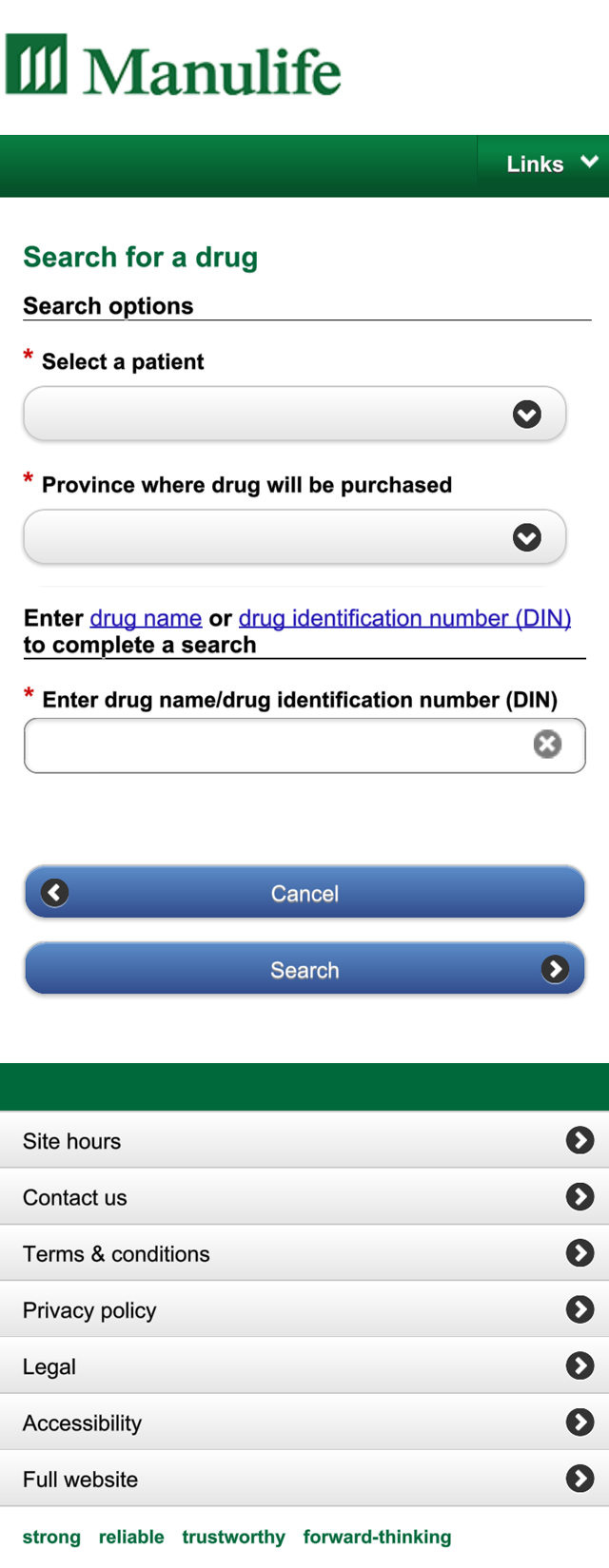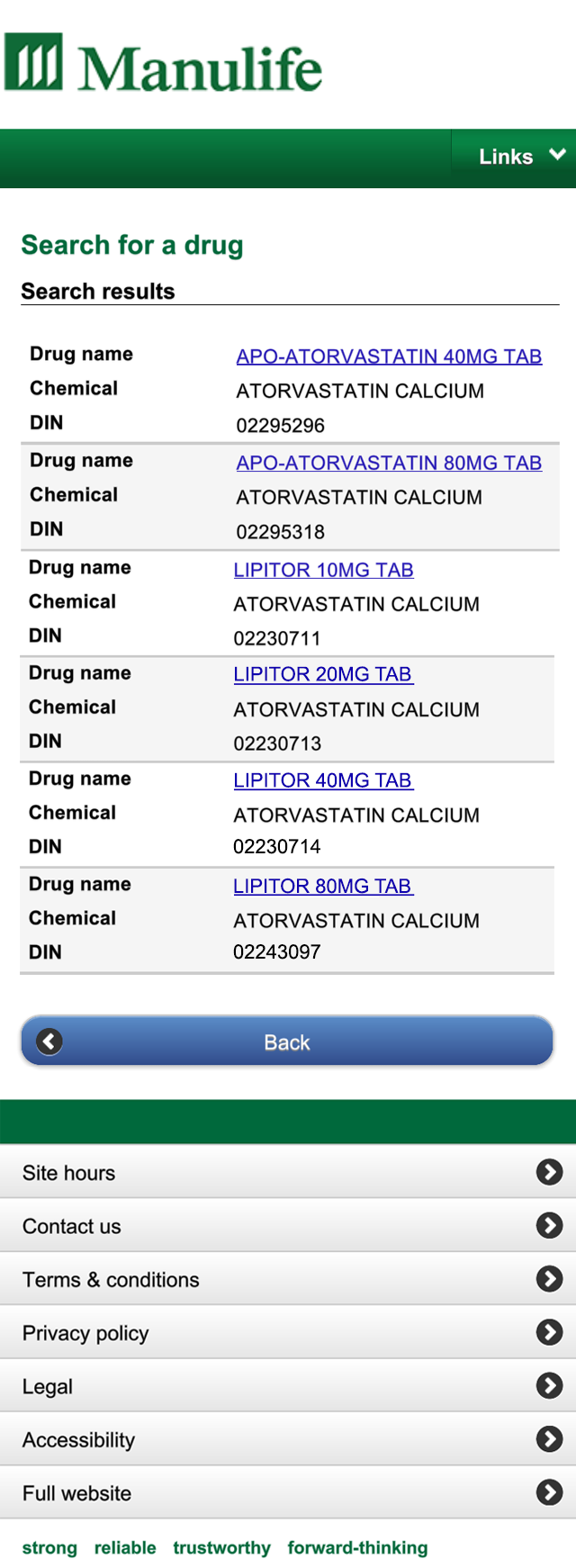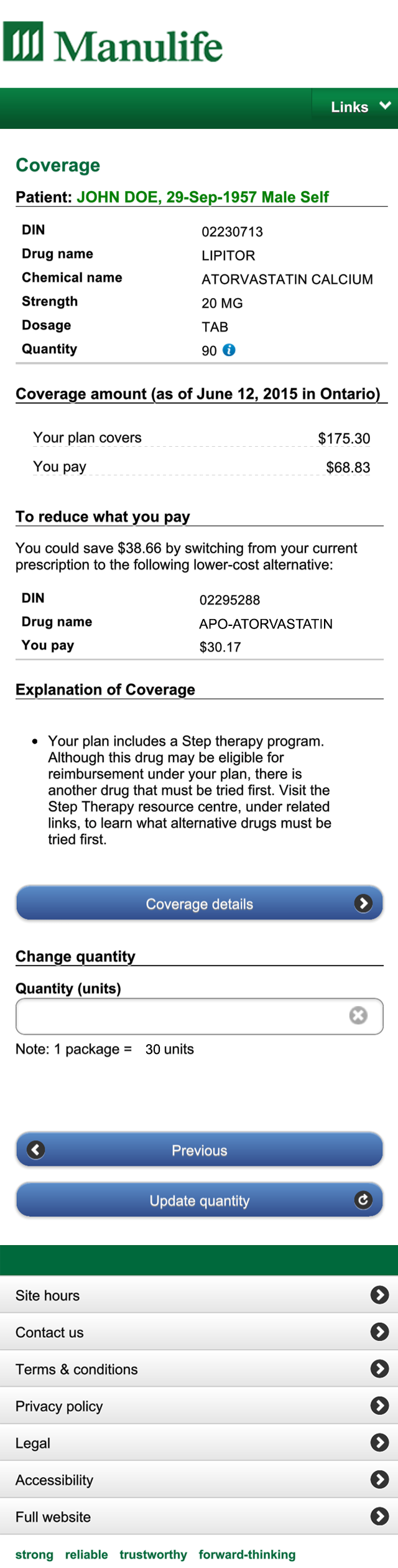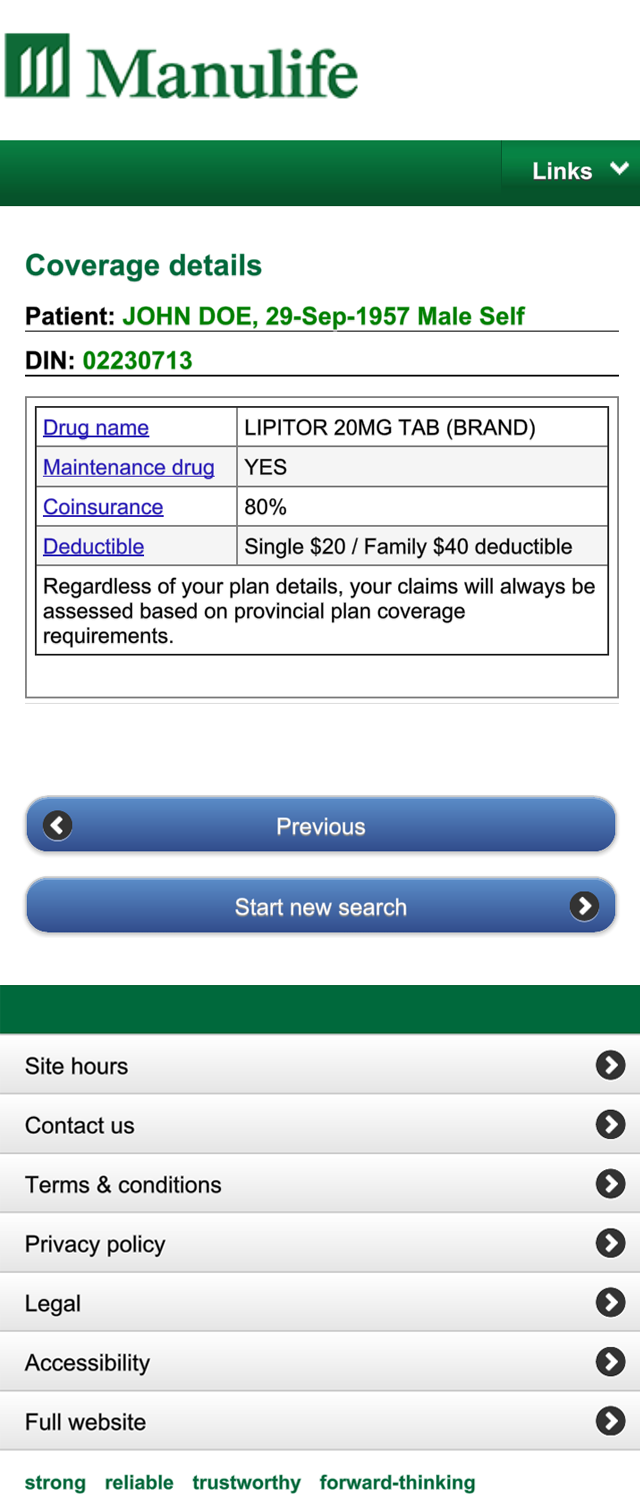-
1
Select a patient, and choose the province where the drug will be purchased.
-
2
Enter the drug name or DIN.
-
3
Click "Search".
-
1
Click on a drug name to view your coverage.
-
1
Scroll down to view coverage amount, lower cost alternatives, and an explanation of your coverage.
-
2
For more detailed information, click the "Coverage details" button.
-
1
Here you can find out more about your coverage, including coinsurnace and deductible information.
-
2
Click "Start new search" to search for another drug.
Skip step
Restart
Try next simulation
More simulations

 View demo
View demo