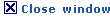
Income Payment
In Step 4, you will be required to select your first
payment date, the payment frequency, the basis for prescribed
minimum as well as the type of payment income you would like
to receive. The decision must be made for each of your plans.
To help you in comparing each option, you can click on
the Compare my payment options button to access a
comparison grid and chart.
In some cases, a customized
schedule is available in the payment frequency drop down menu.
In this case, if you are selecting to customize your payment
frequency, you will be required to select how you want your
payments to be distributed throughout the year.
By
clicking on the Modify button of the Withholding
tax section, you will have to specify the amount of tax to
be prepaid to the government. The withholding tax specified is
applicable to all plans.
 Basis
for prescribed minimum Basis
for prescribed minimum
 Compare
my payment options Compare
my payment options
 Country
of taxation Country
of taxation
 Customized
schedule Customized
schedule
 Expected
rate of return Expected
rate of return
 First
payment date First
payment date
 Income
payment type Income
payment type
 Liquidate
assets Liquidate
assets
 Maximum
income Maximum
income
 Minimum
income Minimum
income
 Payment
frequency Payment
frequency
 Projected
assets Projected
assets
 Province
of taxation Province
of taxation
 Recalculate Recalculate
 Specified
income Specified
income
 Withholding
tax Withholding
tax
 Basis for
prescribed minimum Basis for
prescribed minimum
Represents the basis that is used
to determine the minimum amount that must be withdrawn each
year. You may elect to use the prescribed factor corresponding
to your age (as the "owner"), or the age of your spouse (only
available if the spouse is younger than the owner) to
calculate the required minimum annual payment. New Brunswick
legislation does not allow the prescribed minimum to be based
on the spouse's age.
Since the minimum income factors
increase with the age used, basing the minimum income on a
younger spouse's age will result in a smaller minimum amount
and will, therefore, allow you to withdraw less. The
Retirement Income Illustrator allows you to try both scenarios
to see the impact each will have on your income. We have set
the default basis for minimum to correspond to the age of the
person for whom the illustration is produced (the "owner's"
age).
If you decide to use your spouse's age as the
basis for the minimum, you must complete your Spouse's Date of
Birth in Step 1 - Personal Information.
See Government
prescribed minimum income.
 Compare my payment
options Compare my payment
options
This table allows you to compare the
different income payment types you may request for each of
your plans.
Comparing each option means reviewing the
impact that the requested payment has on your opening balance
and the gross amount you may receive each year, beginning in
the year you receive your first payment. Remember, the higher
your income payment, the quicker your asset balance will
deplete.
If in any year the amount requested falls
below the minimum or exceeds the maximum (LIF only), the
income payments will be adjusted to respect those prescribed
limits.
In the comparison table, you must also select
the rate of return you expect to earn once your assets have
been converted to retirement income.
Once you have
compared your options, you can select the one that best meets
your needs by clicking on Submit.
Country of
taxation
The country in which you file your income
tax return.
 Customized
schedule Customized
schedule
In some cases, a customized schedule is
available in the payment frequency drop down menu. A
customized schedule may be selected if a monthly, quarterly,
semi-annual or annual payment frequency does not meet your
needs. In this case, there are no options to compare; instead,
you will be required to select how you want to distribute your
payments. Please note that you must always specify an amount /
percentage in the month of your first payment date. To access
the customized schedule, click on the Determine customized
schedule button.
Note: If you have requested an
income payment in the year of retirement, the system will let
you enter two customized schedules i.e. the first schedule is
for your requested payment in the year of retirement and the
second one is for the following years of payments.
If
you select to receive the minimum or maximum income, you must
decide what percentage to allocate to the months in which
you'd like to receive income. For example, if you want to
receive income in January, May, October and December, you must
indicate what percentage you would like to receive in each of
these months. You may want to receive 25% in each, or 30%,
15%, 25% and 30%, respectively. The total must add up to 100%
(except in the first year following your retirement date).
If you select a specified amount, you must decide what
dollar amount to allocate to each of the months in which you'd
like to receive retirement income. For example, if you want to
receive $20,000 per year, you must indicate what portion of
this amount you would like to receive in the months of
January, May, October and December. You may want to receive
$5,000 in each, or $6,000, $4,000, $3,000 and $7,000,
respectively.
 Expected rate of
return Expected rate of
return
The percentage gain that your investment is
expected to generate. We have used an expected return of 6% to
estimate the long-term rate of return of a moderate portfolio.
You may want to modify your expected return to be more in line
with your investment strategy or to see the impact of the
expected return on the value of your assets. Please exercise
caution when selecting a rate of return and ensure that the
rate is realistic. Our system does not allow you to enter a
rate of return greater than 20%.
Important -
Rates of return vary by asset class and the asset
allocation of a portfolio will largely determine the long-term
results achieved. Long-term rates of return for a conservative
portfolio might be in the range of 4% to 6% while an
aggressive portfolio might produce returns of 8% to 10%. A
moderate portfolio's return would likely fall somewhere in
between - that is, from 6% to 8%.
 First payment date First payment date
The date you will receive your first income payment
from the specified plan. The default first payment date is
January 15th of the year that follows your default retirement
date - your default retirement date corresponds to the date of
your 65th birthday.
Subsequent payments will take
place on the same day of each month. If this day does not
occur within a specific month, the payment will be made the
preceding day.
Your first payment date must be between
your retirement date and December 31st of the year
that follows your retirement date. If your first payment date
is in the calendar year that follows your retirement date, it
must be consistent with your payment frequency:
| Payment Frequency |
First Payment in
or before the month of |
| Monthly - 12 payments |
January |
| Quarterly - 4 payments |
March |
| Semi-Annual - 2 payments |
June |
 Income payment
type Income payment
type
The type of income payment you wish to receive,
i.e.:
- Minimum Income
- Specified Income
-
Maximum Income (LIFs only)
- Amount which liquidates assets
over a certain number of years (RRIFs only)
It is
important to review your financial situation in order to
choose the income payment schedule that will best meet your
retirement income needs. Whatever your situation, our
Retirement Specialists can help you select the payment
schedule that is right for you.
 Liquidate assets
(RRIFs only) Liquidate assets
(RRIFs only)
Income payment type which allows you to
specify the number of years that you would like your income to
last. The system will calculate the payment amount required to
deplete the assets over this specified number of years
according to the payment frequency and the expected return
selected - click on the Compare my options button to
specify the rate of return you expect to earn once your assets
have been converted to retirement income. By default, we have
used an expected return of 6% to estimate the long-term rate
of return of a moderate portfolio.
If, at any given
time, the payment amount is lower than the prescribed minimum,
the payments will be increased to meet the prescribed minimum
amount.
Maximum income (LIFs
only)
The highest amount of retirement income you
can receive in any given year as prescribed by the government.
You may change your requested income at any time and take out
less than the prescribed maximum income (subject to minimum).
Why would you choose the maximum income option?
-
You have high-income needs or your income from other sources
does not meet your needs.
- It is not important to leave an
estate to your heirs.
See Government
prescribed maximum income.
 Minimum
income Minimum
income
The lowest amount of retirement income you
can receive in any year as prescribed by the government. You
may change your requested income at any time and take out more
than the prescribed minimum. Please note that LIFs are also
subject to a prescribed maximum.
Why would you choose
the minimum income option?
- You have low-income needs or
your income from other sources meets your needs.
- You wish
to minimize your income tax and defer taxation as much as
possible.
- You wish to preserve your capital.
- It is
important to leave an estate to your heirs.
- You have
assets held in non-registered vehicles (e.g. bank account,
government bonds,
non-registered GICs).
See
Government
prescribed minimum income.
 Payment
frequency Payment
frequency
Represents the desired frequency of
retirement income payments for a specific plan. You may
receive your income payments on a monthly, quarterly,
semi-annual or annual basis. In some cases, you may also have
the option to customize your schedule to meet your particular
needs by selecting the Customized frequency. If you
select a Customized payment frequency, you must
determine your customized schedule by clicking on the
Determine customized schedule button.
The
default frequency is monthly, since this is the most commonly
selected frequency.
 Projected
assets Projected
assets
Represent an estimate of the amount of
registered assets you will have accumulated at your retirement
date. The system takes the value of your current registered
assets and future contributions and adds the investment gain
derived from your expected return.
Province of
taxation
The province to which your income tax is
paid.
Recalculate
The
results of any changes you make to the information in the
Compare my payment options table will only appear once you
select Recalculate or if you click on Submit.
 Specified
income Specified
income
Income payment type which allows you to
select the specific amount of income you would like to
receive, as well as the indexation rate i.e. the percentage by
which this amount should be increased each year. If, in any
year, the amount requested falls below the government
prescribed minimum or exceeds the government prescribed
maximum income (LIF only), the income payments will be
adjusted to respect those limits. You may change the income
payment type requested at any time. However, the income paid
must remain within the prescribed minimum and maximum (if
applicable).
Why would you choose the specified income
option?
- You have specific income needs that exceed the
minimum and are lower than the maximum income
payment schedule.
- You want to protect your income against
inflation (i.e. choose an indexation rate that
approximates
inflation)
Withholding
tax
The amount of tax you prepay the government out
of the income you receive. By default, the lowest amount of
tax required by the government(s) is withheld. You may request
to withhold additional tax on your income payments by
specifying your own withholding rate(s).
Note:
Manulife will always withhold the greater of the
withholding tax amount prescribed by law and the amount
corresponding to the withholding rate that you may have
specified.
See Withholding
tax
rate(s). | 

