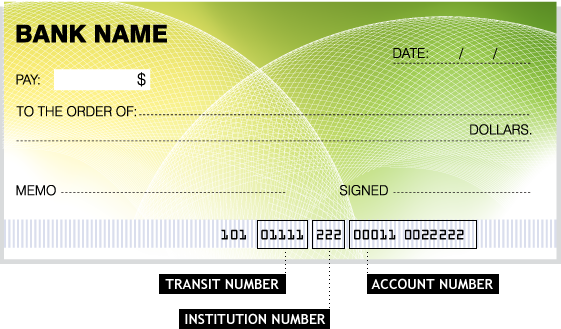The Decision Assistant can help you know when to submit a claim through your medical or dental benefits or a spending account.
Select service provider type and patient
Your plan might not have coverage for all the items on the list. Check your plan details to be sure.