Contributions Report
What information is available in this report?How can I customize this report?
What information is available in this report?
This report provides a list of members’ contributions within a specified period. It includes contribution category, contribution type and member status. This report will include a separate line for each contribution per member per plan.
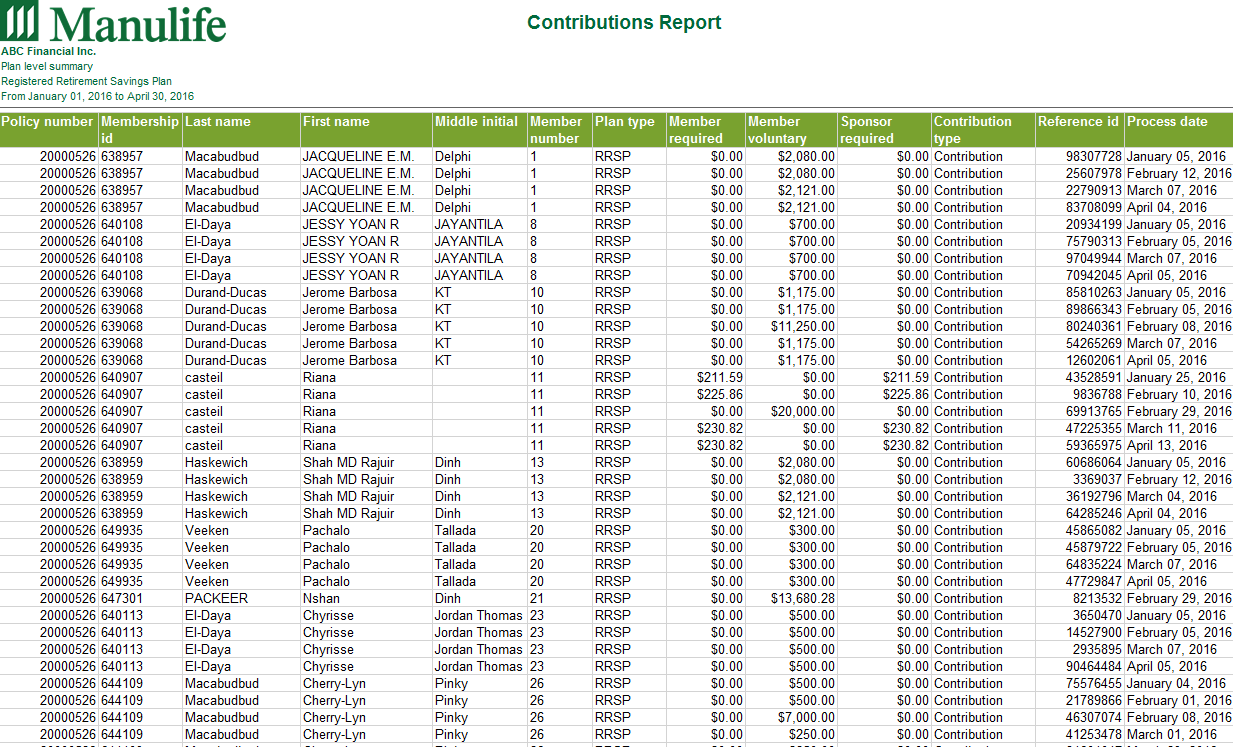
How can I customize this report?
The Contributions report can be consolidated. This means that you have some flexibility in deciding which plans/plan groups are included in your report(s). The consolidation options are:
- No consolidation – if you choose not to consolidate the report you have the following two options:
- Plan level (This would include information for one specific plan but all plan groups with that plan)
- Plan group level (This information would include information regarding the selected plan group only).
- Consolidate all plans – the report would contain information regarding all of the plans you have access to.
- DC plans only – the report would contain information regarding your Defined Contribution plans only
- DB/IO plans only – the report would contain information regarding your Defined Benefit/Investment Only plans only
Parameter descriptions:
- Consolidation: Allows you to combine information for all plans, DC plans only, DB/IO plans only and DC and DB/IO plans together. If you consolidate by plan group, your report will only contain information for that plan group across multiple plans.
- Level of information: Allows you to request a report that contains either plan level information or plan group specific information.
- Today’s transaction only: Select whether your report should contain only current date information.
- Report period: The report can be requested for a period between two dates.
- Report language: The report is available in English or French.
The Contribution Report contains active, inactive and terminated members regardless of assets held. This report is currently only available in Excel format.
